Take WLS-AM with you wherever you go! In addition to tuning in on your radio, you can listen to our stream (on your computer, smartphone or tablet) and your Smart Speakers.
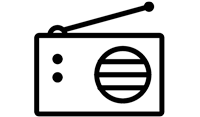
Radio
If you’re in the Chicagoland area, tune your radio to:
AM 890
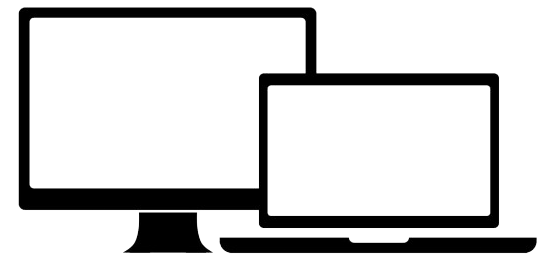
Desktop & Laptop
Stream WLS-AM from your computer on our website, or using one of these web players:
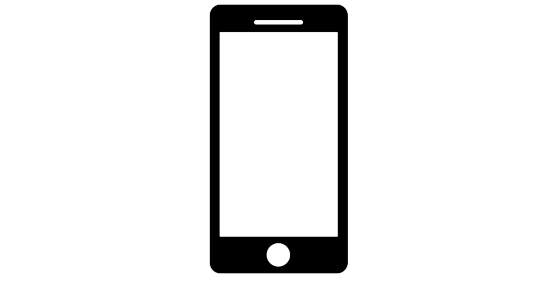
Smart Phone & Tablet
Listen to WLS-AM on-the-go through one of these popular streaming apps, or by using the WLS-AM mobile app:
WLS-AM Apps:
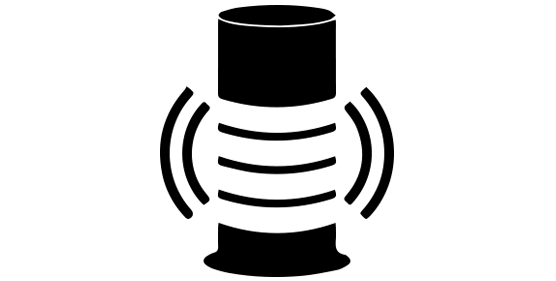
Amazon Smart Speaker
First you need to enable the WLS-AM skill:
Say, “Alexa, enable the W-L-S skill” or Alexa, enable the W-L-S EIGHT NINETY skill
Once the WLS-AM skill has been enabled:
Say, “Alexa, open W-L-S” or “Alexa, open the W-L-S EIGHT NINETY skill”
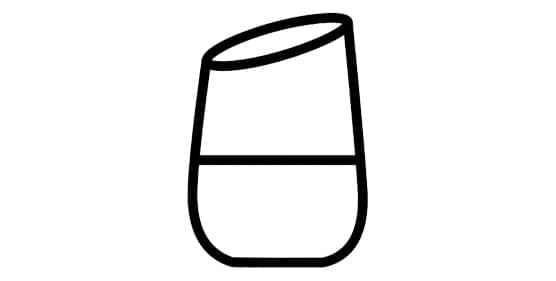
Google Home
Just say, “Hey Google, play W-L-S” or “Ok Google… play W-L-S”










